Download
Root_with_Restore
pdanet -- choose any latest version
Steps:
Setting up the drivers
1.Double click the pda net file you have downloaded.
2.Screen like this image will appear
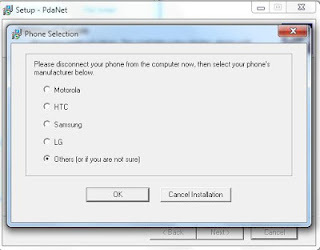
3.select Others
4.Windows will popup a windows like this just click install this driver software anyway untill it stop asking

5.Now pda will ask you to connect your device
6.Dont enable any modes like tethering or usb storage
7.Wait for the driver to install
8.Now exit pda from task bar by right clicking it select EXIT and remove your phone
Steps to root:
1.Now you have installed your karbonn driver turn usb debugging on (settings> development> usb debugging) in your phone
2.Connect your Karbonn to PC
3. Extract root with restore file you have downloaded
4.Double click RunMe.bat
5.A cmd window will open
6.Press 1
7.Now in your karbonn press restore
8.Wait!!! your device may boot two or three times wait until it says "Press any key to continue"
9.Reboot your phone
10.Voila your karbonn is now rooted.
Root_with_Restore
pdanet -- choose any latest version
Steps:
Setting up the drivers
1.Double click the pda net file you have downloaded.
2.Screen like this image will appear
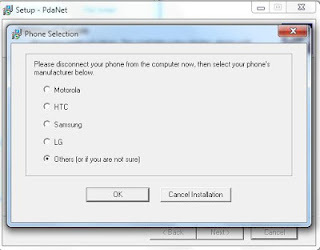
3.select Others
4.Windows will popup a windows like this just click install this driver software anyway untill it stop asking

5.Now pda will ask you to connect your device
6.Dont enable any modes like tethering or usb storage
7.Wait for the driver to install
8.Now exit pda from task bar by right clicking it select EXIT and remove your phone
Steps to root:
1.Now you have installed your karbonn driver turn usb debugging on (settings> development> usb debugging) in your phone
2.Connect your Karbonn to PC
3. Extract root with restore file you have downloaded
4.Double click RunMe.bat
5.A cmd window will open
6.Press 1
7.Now in your karbonn press restore
8.Wait!!! your device may boot two or three times wait until it says "Press any key to continue"
9.Reboot your phone
10.Voila your karbonn is now rooted.
Hey ur blog is awesome man... Can u pls upload the cwm recovery link also to this ....
ReplyDeletePosted dude check it out
ReplyDeletehttp://samnaction1.blogspot.in/2013/06/cwm-recovery-for-karbonn-a9.html
Wow. What a fast response man. The best blog
ReplyDelete