Here is the Complete guide for Rooting Xperia U
Xperia U can be rooted Without Unlocking the Bootloader
Without Unlocking the Bootloader
Xperia U GB2.3.7 cannot be rooted unless you unlock the bootloader.
Xperia U can be rooted without unlocking the bootloader only if updated to ICS
Flashing Section:
Goto Settings>Aboutphone and check your Build version
If your Build version is 6.1.1.B.1.10 Skip this flashing section and goto Rooting Section
All other versions first continue with the down steps
Make sure you have PC companion installed on your Computer. The firmware I am using for this Tutorial is the latest ICS firmware with no bugs
1. Download the latest ICS firmware update for Xperia U by TIM mobile from here ( the file is Xperia U (ST25i)_6.1.1.B.1.89 ICS 4.0.4_Tim Italy By Shisma.ftf.zip jus remove the .zip extension at the end make sure you have turned on show file extension setting in your PC)
2. Download the flash tool from here
3.Install the flashtool
4.Now goto the installation folder ( mostly C:\Flashtool) look for the folder named Drivers
5.Now install the driver for your device. See the image below for example and tick all three boxes
6.Click Next for installation click yes continue with the installation if any warning pops up.
7.Now copy the ICS firmware to firmware folder mostly C:\Flashtool\firmwares
8.Now open the flashtool
10. Select flashmode and click OK
11. Flash the firmware just follow the image
Under Wipe section select all
Under exclude unselect all
Under Misc select No final Verfification
12.Click OK after few minutes it will ask you to connect your phone
13.Now connect your Xperia U in flashmode (Switch off your phone plug the usb cable to the phone hold the volume -( or down) key plug the USB to PC
14.Flashing will start once done remove your phone and switch ON your phone. It will take atleast 5 mins to start up after flashing so just dont panic everyhting is fine.
15.Once done continue with the Setup guide in your phone it may ask for a reboot just reboot it. It have unnecessary apps dont worry we will be removing them once rooted.
16.Now download this
17.Copy it to the firmware folder mostly C:\Flashtool\firmwares
18.Now flash this kernel just like above method see the image below
19.Now continue with the Rooting Section
Rooting Section:
1.Download this
3.Now in your phone goto Settings>Development>Check USB debugging ON
4.Connect your phone via USB
5.Type "1" ( without quotes 1) Normal Mode) and press enter in the window
6.Now in your phone a window will open
7.Just press restore
8.Device will reboot few times
9.Voila your device is rooted
Flashing the kernel back:
1.Now flash the firmware Xperia U (ST25i)_6.1.1.B.1.89 ICS 4.0.4_Tim Italy By Shisma.ftf this time exclude everything except kernel ( check image below)
Congrats now you have the latest rooted ICS firmware on your Xperia U
Click here on how to remove crapwares


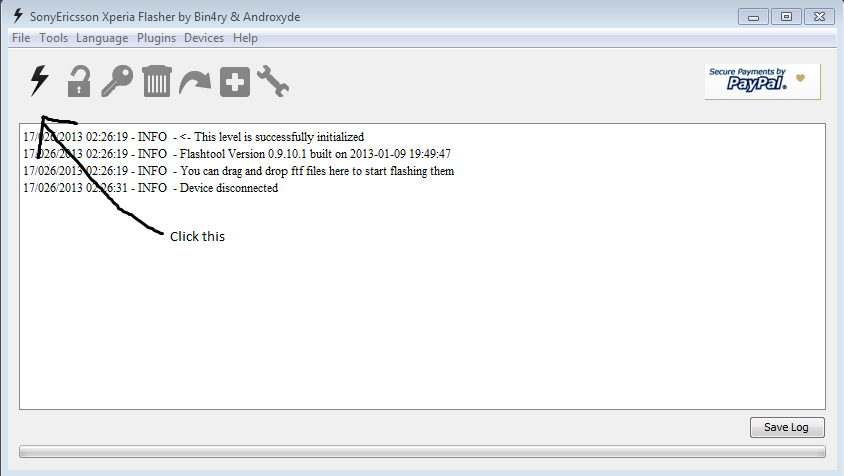




I use st25a 6.1.1.b.1.54
ReplyDeleteI cant download the st25i. what can I do to root?
Hey Lucas Torres no problem u can flash this in your st25a only u have to tick Exclude Baseband on step 11
DeleteHappy flashing cheer
not working i do all the steps but nothing happens when the phone reboot i see no new application and the phone is still unrooted... please help what should i do..
ReplyDeleteDid u follow the steps carefully. You will have supersu app after rooting. Just check installing any app which require root access. (eg: root explorer, titanium backup.................)
Deletei have xperia u b.100 can i root this without downgrading to b.10?
ReplyDeleteNo anmenz u cant root without downgrading jus follow the same steps and instead of .89 u flash .100
DeleteIs flashing the kernel back a necessary step?
ReplyDeleteSry for the late reply yep
DeleteHi sameer, i tried to do the same steps as u mentioned but it shows error message like "mount: permission denied (are you root?)" after first restart. do i need any thing else ?
ReplyDeleteVishal did u connect ur phone in usb debugging mode?
DeleteHello!
DeleteI have the same error and yes, my device is in debugging mode. I followed your instructions to the letter and everything works (thanks for that), except rooting.
Thanks for all.
manu
ReplyDeletenot happening debugging option automatically gets off and shows process has stopped
Excellent guide on unlocking a Sony Xperia in the similar way, I unlocked my Sony Xperia from Vodafone using unlock code. I got the unlock code for my mobile from Unlock Sony Xperia affordable cost with easy unlocking guide.
ReplyDeleteDoes flashing kernel lose any data?
ReplyDelete